Yanhua Mini ACDP MQB48 Key Programming Mileage Correction Module 33 with License A608 Support Add Key All Key Lost Instrument Cluster KM
Item No. SK247-33
In Stock.
History 40 sold.
Buy Now: $399
VW: VW MQB48 Module 33
4 VW: VW MQB48 Module 33


Add ACDP-2 Bundle Kits to Shopping Cart Get VIP Price
YanHua ACDP MQB-34 RH850 Module Newly Released
PS: Please do not throw away the QR code(under green protective film) on the modules, otherwise, you can not activate the modules
Whatsapp: 86-15972933706
YanHua ACDP MQB-34 RH850 Module Newly Released
PS: Please do not throw away the QR code(under green protective film) on the modules, otherwise, you can not activate the modules
Whatsapp: 86-15972933706
Shipping:
Free Shipping
Standard Flat Rate Shipping Service
Estimated delivery time: 7-18 working days.See details »
Weight:
1.1KG
( 2.43LB )
Package:
27.3cm*19.8cm*8.6cm
( Inch: 10.75*7.8*3.39 )
Returns:
Return for refund within 30 days,buyer pays return shipping. Read details »
Product Description
1. Mini ACDP Module 33 MQB-33 with License A608
2. Supports VW the 4th/4.5th generation and MQB 5A etc. IMMO and mileage correction
3. Can work with both ACDP-1 and ACDP-2 Master basic version
Yanhua Mini ACDP Module 33 for MQB48 Key Programming Mileage Correction with License A6082. Supports VW the 4th/4.5th generation and MQB 5A etc. IMMO and mileage correction
3. Can work with both ACDP-1 and ACDP-2 Master basic version
Whole set compact size 13 solder-free interface board with License for MQB48.
Module 33 work with both Mini ACDP and ACDP-2. ACDP hardware is not included.
Module function:
Supports VW the 4th/4.5th generation and MQB 5A etc. IMMO and mileage correction
Add keys and All key lost for Volkswagen MQB48 (AKL need to get Synchronous data from third party)
Module 33 Support the following chip module instrument cluster
3524, 3525, 3526, 3529, 3532, 3533, 3536, 3537, and 8pin chip 95320
Module features:
1: Using a quasi-blind plug-in interface board, no need to cut line, no need tolift pins, and data can be read and written without welding nor damage.
2: The third generation PCB interface board locking technology independently developed by YanHua Tech makes the interface board locking more accurateand firm.
3: The software comes with pin detection function, making data reading andwriting safer and more reliable.
There are two kinds of interface boards:
- Lock Fastening Interface board
- Thumb Screw-Fastened Interface board
Module Support:
MQB-74 interface board Supports type:
D70F3524 (A2C00889000)
D70F3525 (A2C81589600)
D70F3526 (A2C81589700)
MQB-75 interface board
D70F3525 (A2C81589600)
F70F3526 (A2C81589700)
MQB-77 interface board
D70F3525 (A2C81589600)
MQB-78 interface board
D70F3525 (A2C81589600)
MQB-79 interface board
D70F3526 (A2C81589700)
MQB-80 interface board
D70F3526 (A2C81589700)
MQB-82 interface board
D70F3529
MQB-81 interface board
D70F3525 (A2C81589600)
D70F3526 (A2C81589700)
MQB-83 interface board
D70F3532 (A2C81589500)
MQB-84 interface board
D70F3532 (A2C81589500)
MQB-85 interface board
D70F3537 (A2C81589800)
MQB-86 interface board
D70F3535 (A2C81589200)
D70F3537 (A2C81589800)
D70F3536
MQB-87 interface board
D70F3524 (A2C00889000)
Module Diagram:
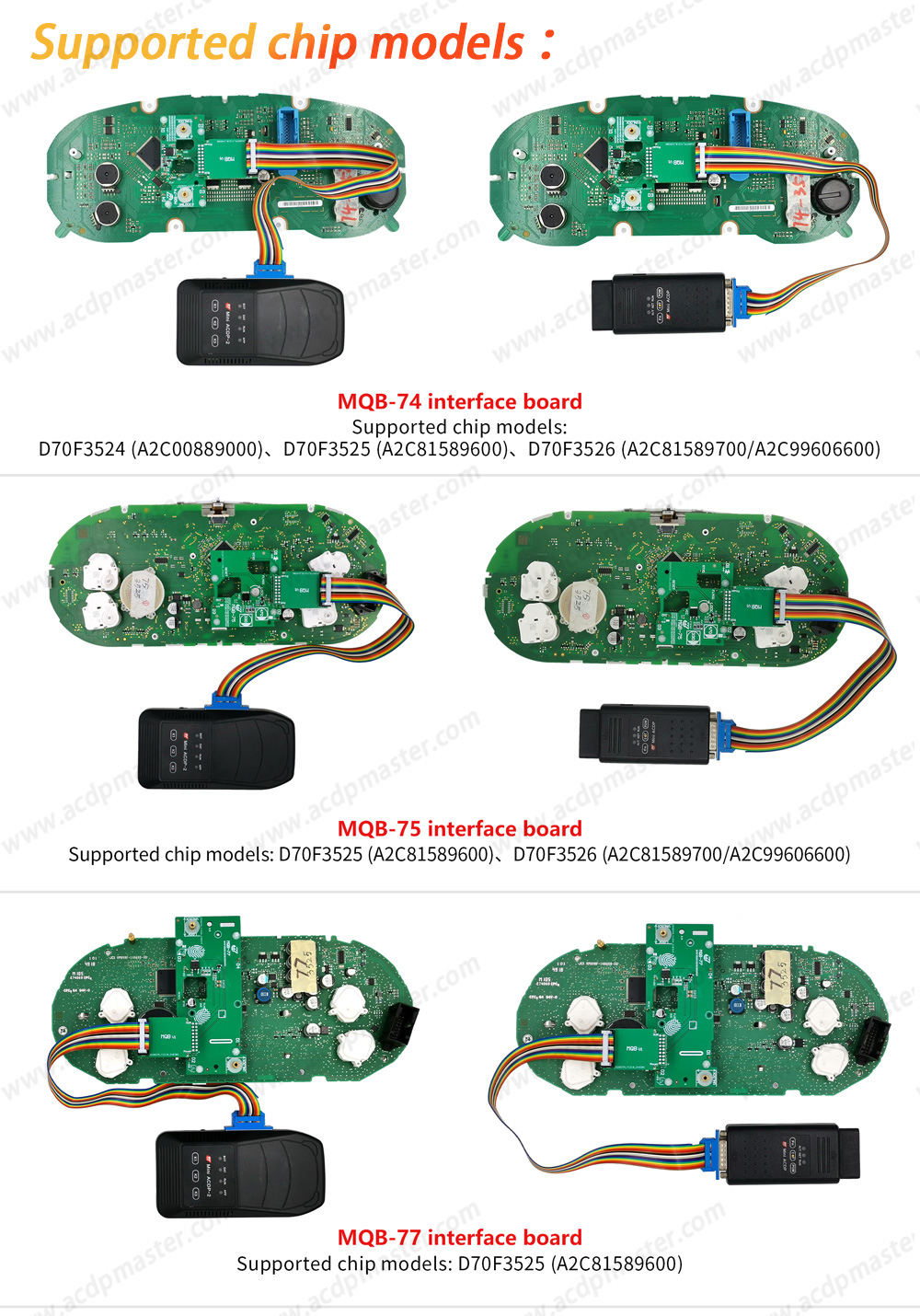
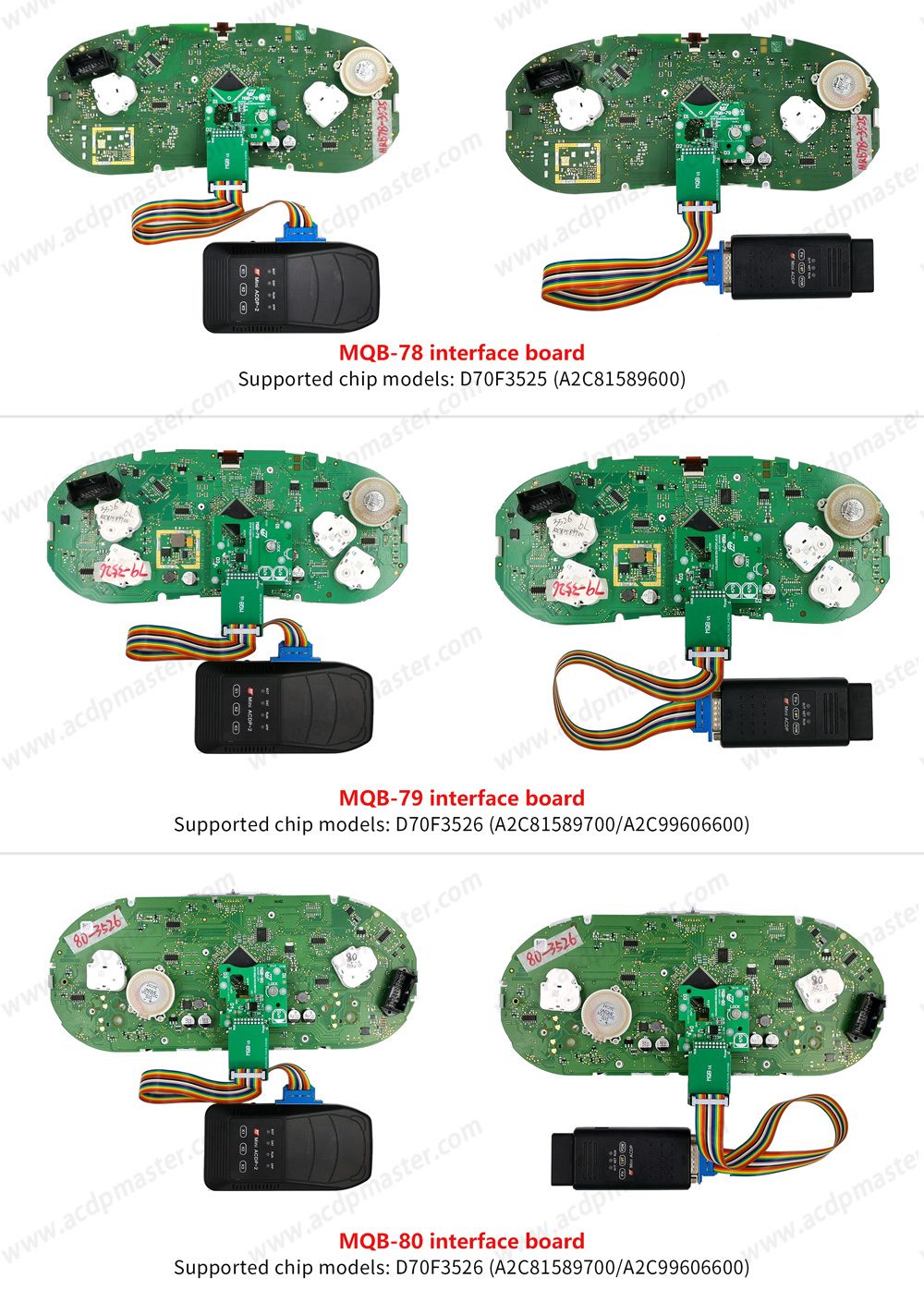
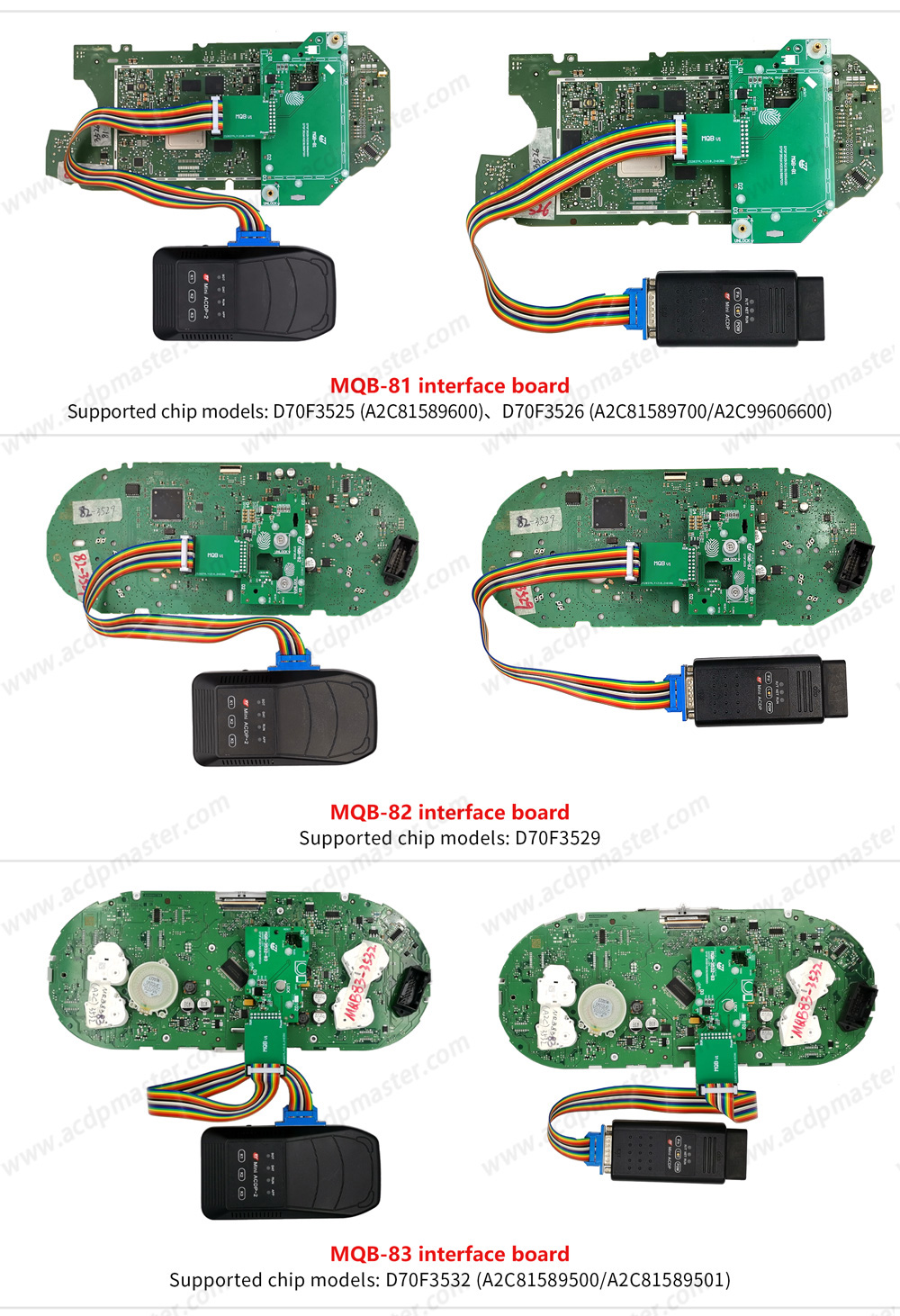
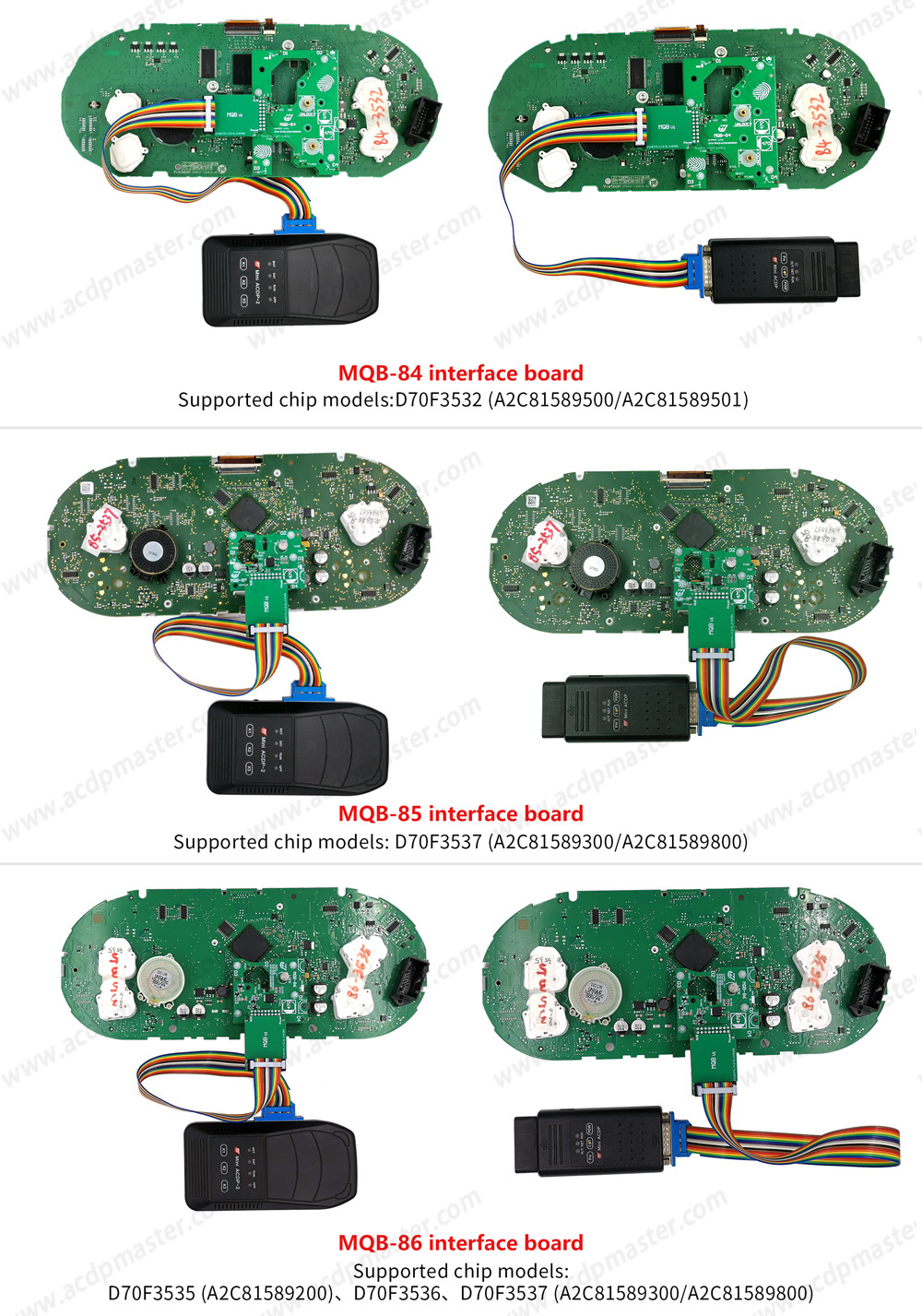

APP Menu:
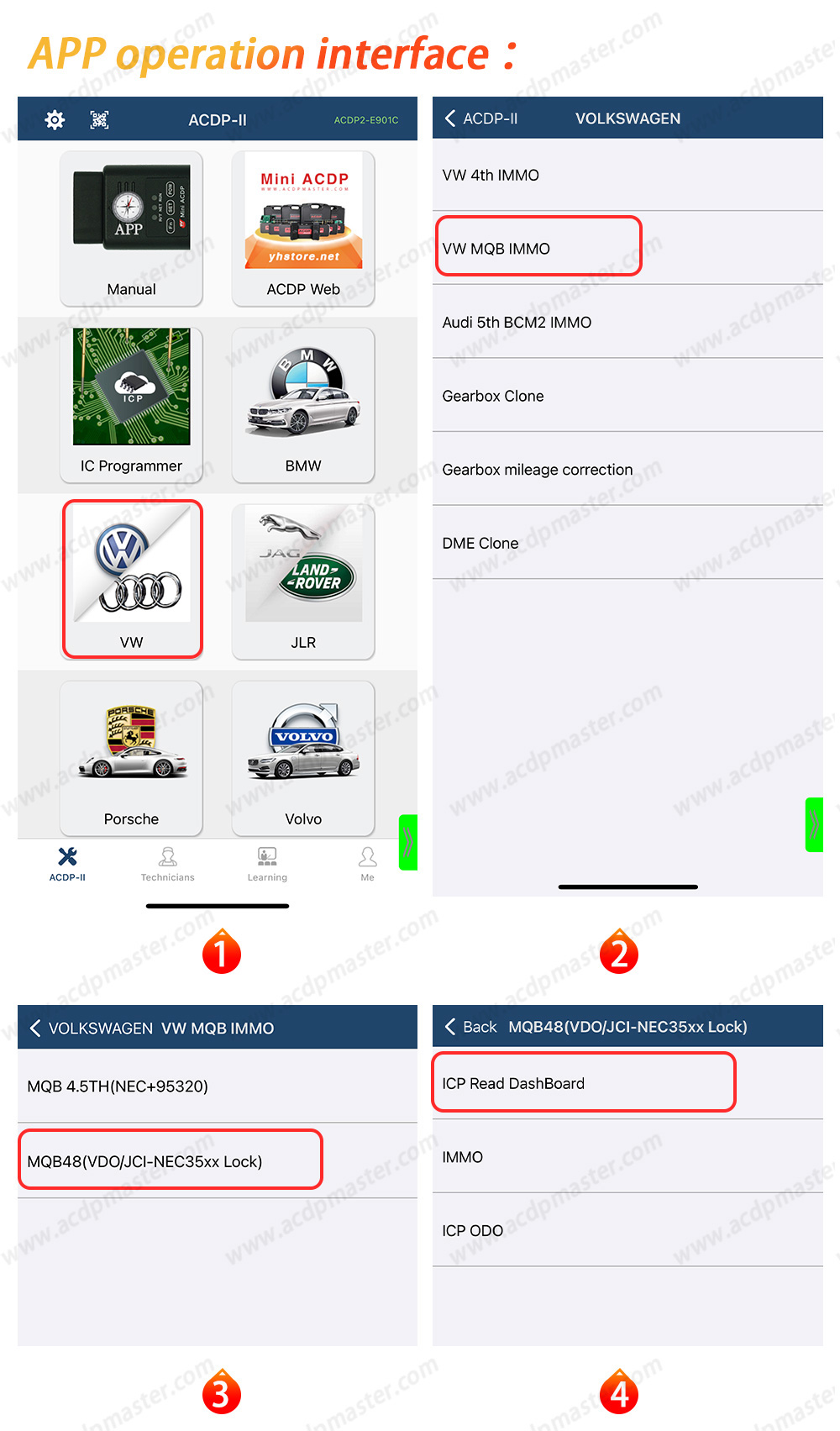
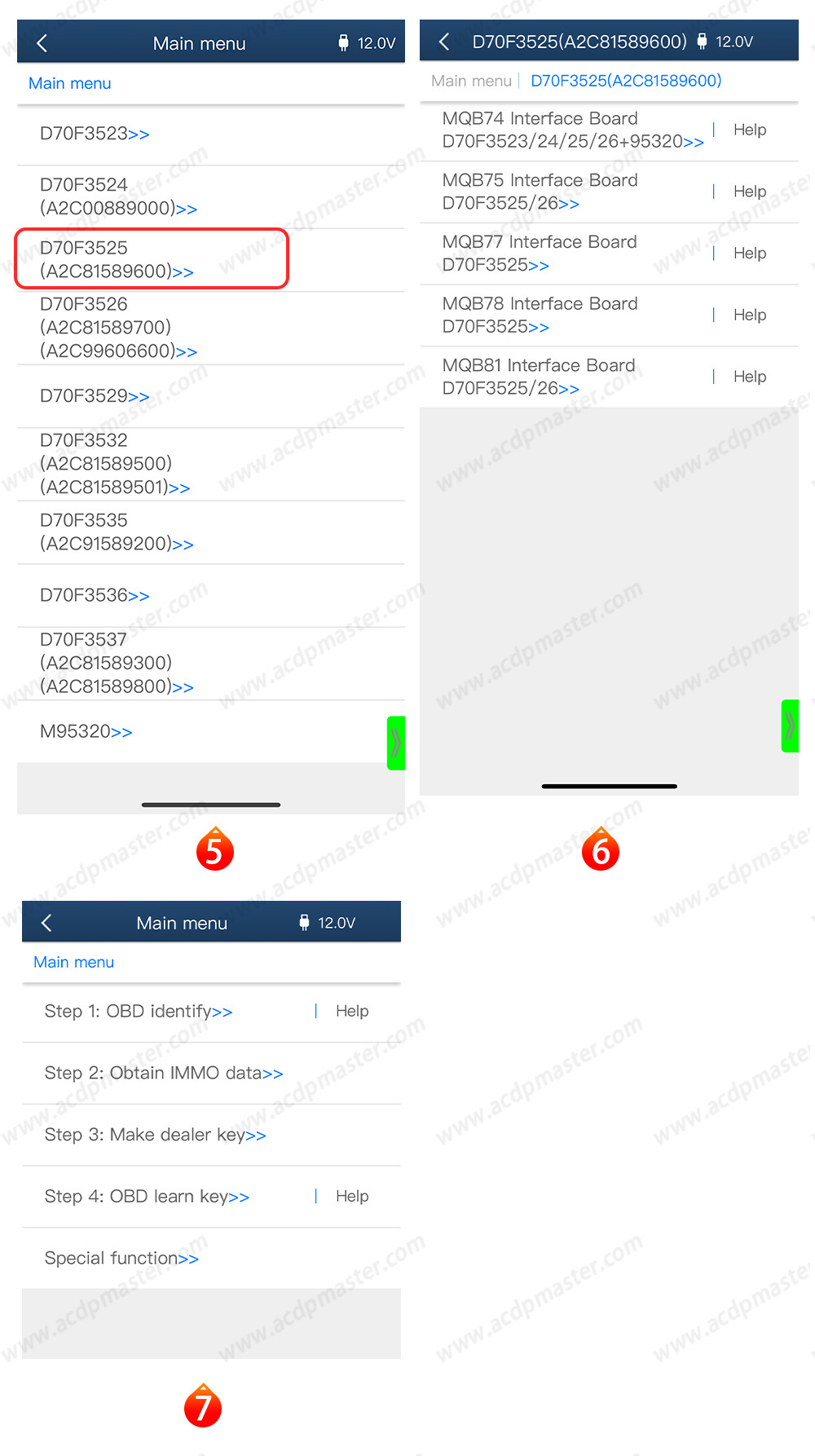
Package List:
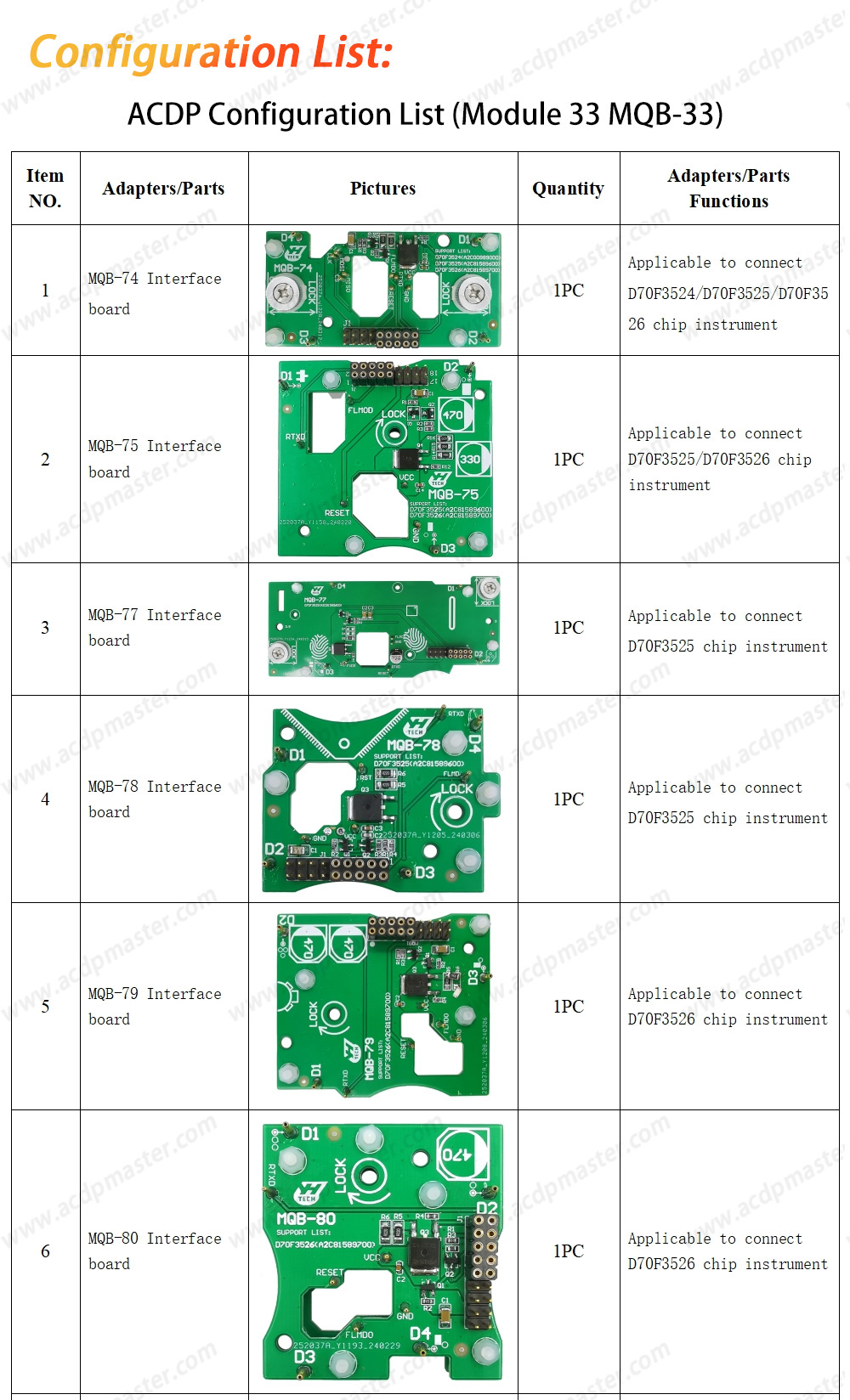
Scan yanhuaacdp.com QR code to order anywhere and anytime by mobile phone
Contact Information:
Whatsapp: +86-15972933706
Live Support: Chat with us online
Email: sales@YanhuaACDP.com
Skype: YanhuaACDP@live.com
If you have any problem, please do not hesitate to contact us.
Shipment Note:
If your package shipped by Express Delivery, please give us a valid delivery phone number, and also a full and accurate shipping address.



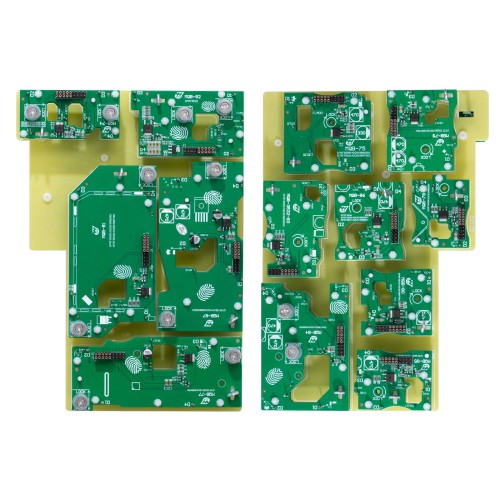
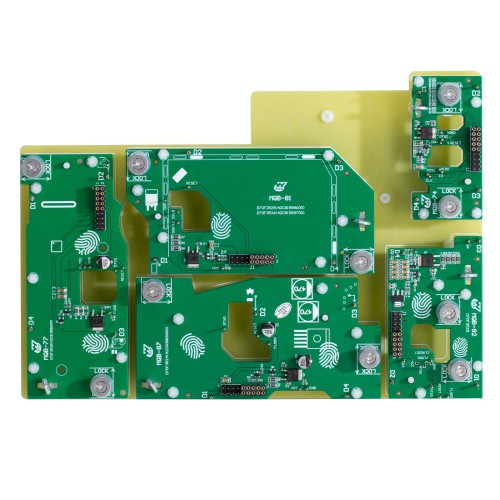
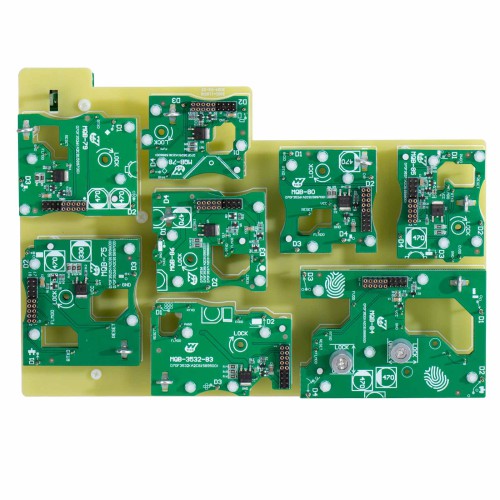
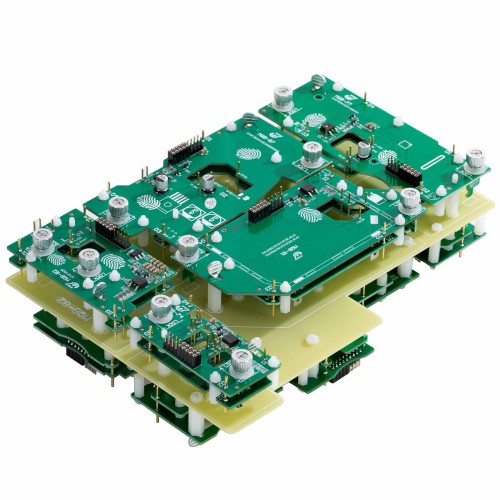












![[Pre-order]Yanhua ACDP VW MQB48 Module 33 Plus MQB RH850 Module 34 for VW Add Keys All Key Lost Instrument KM with License A608 A609](/upload/pro-xs/24072217217090976769.png)
![[Pre-order]Yanhua ACDP Module 34 for VW MQB RH850 IMMO Add Keys & All Key Lost & Milage Correction with License A609(For Customer with Module 33)](/upload/pro-xs/24071917213829874037.jpg)
![[Pre-order]Yanhua ACDP Module 34 with License A609 for VW MQB RH850 IMMO Add Keys & All Key Lost & Milage Correction(For Customer without Module 33)](/upload/pro-xs/24071917213827048494.jpg)



