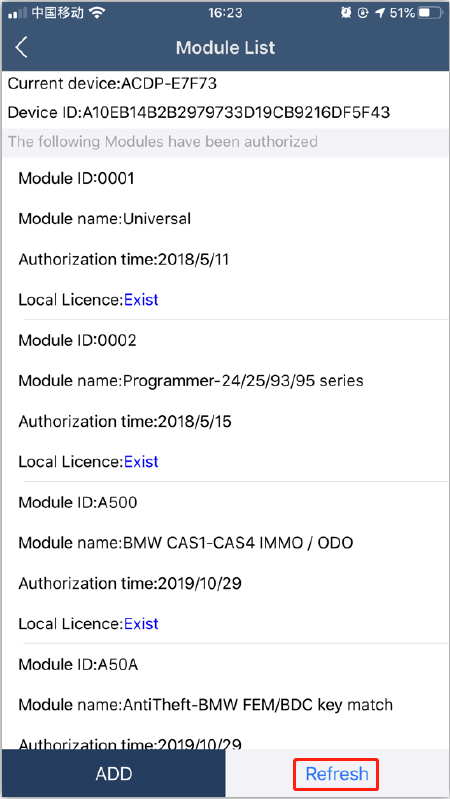Yanhua ACDP Module Automatic Authorization FAQ
Q:After the ACDP is bounded, it shows the device does not obtain the authorization of the relevant function, as shown:
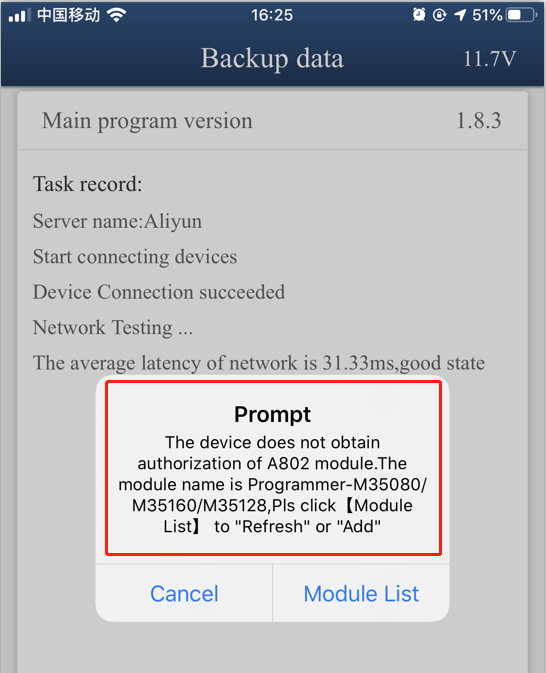
A:
1.Please make sure the IOS version is 1.8.4 or above,and Android version is 3.0.92 or above, as shown:
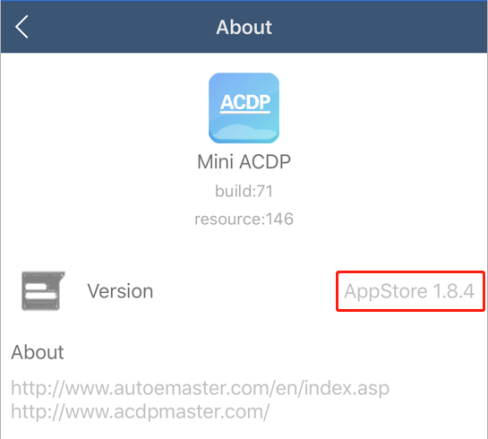
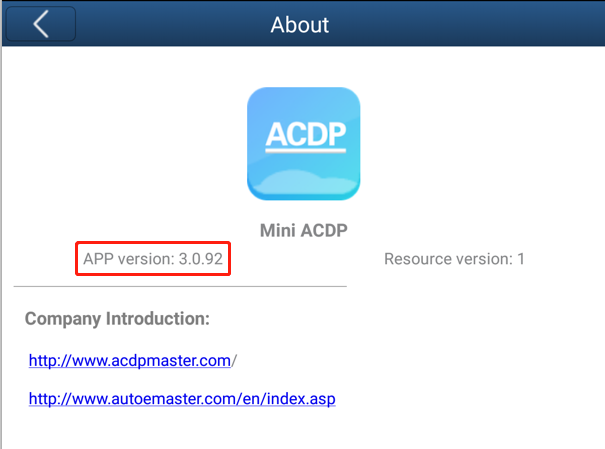
2. Peel off the green protective film. Use an eraser (avoid hard object) to clean the residuals to reveal a clear QR code
 >>
>>  >>
>>
3.Make sure the ACDP was bounded successfully,and click “me”:
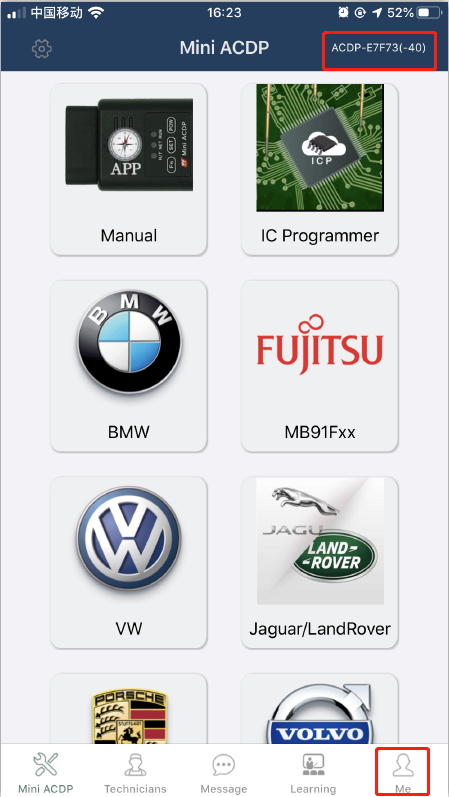
4. Click “module list”:

5. Click “ADD”
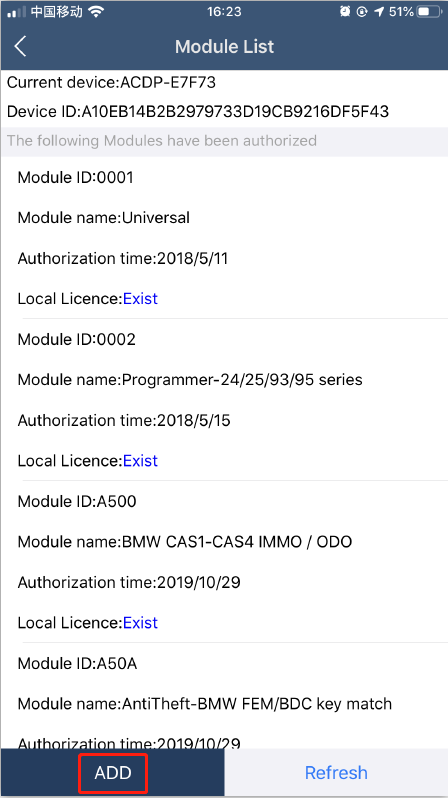
6. Click “Scan QR Code” to start scanning the QR code on the paster or type the authorization card(Capital letters only)
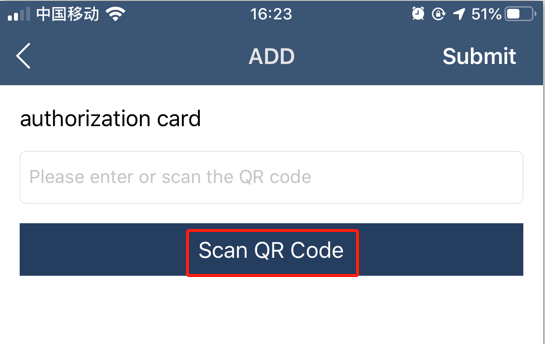
7. Check the authorization card number and click "Submit" after confirmed.
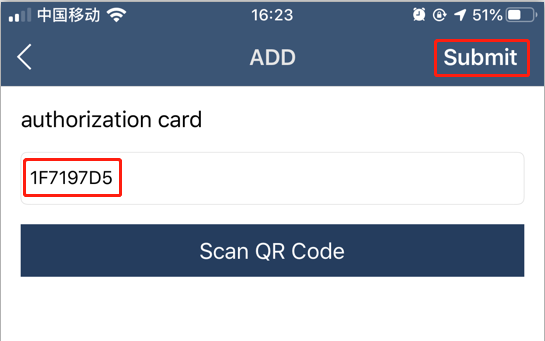
8. When the prompt comes with authorization success,click “OK”
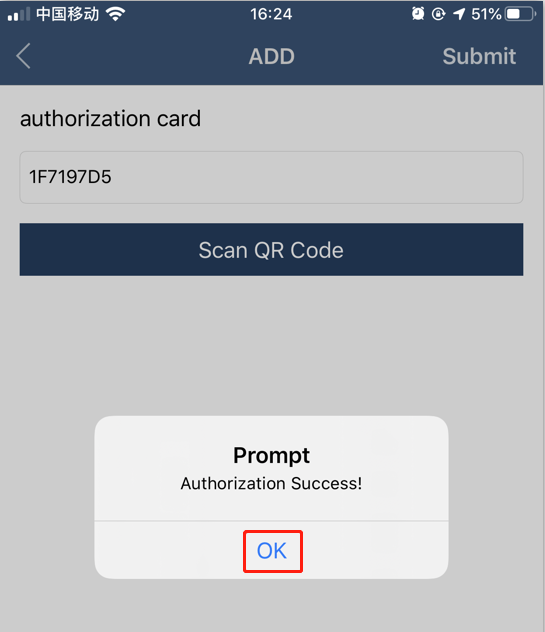
9.When the prompt comes with refreshing authorization info success,click “OK”
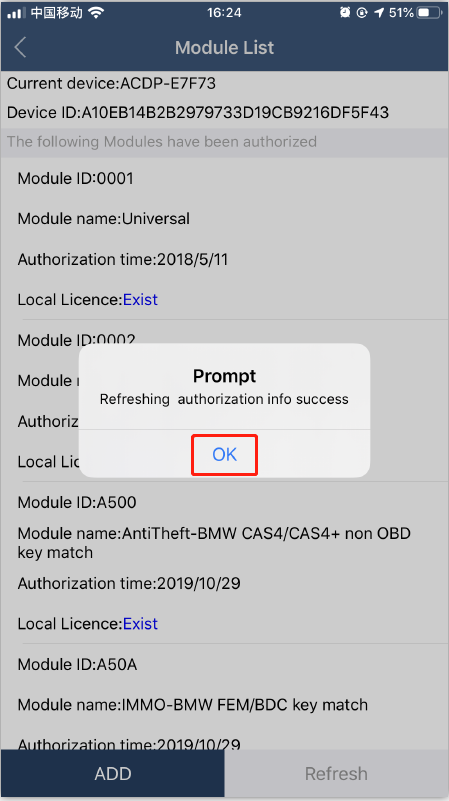
10.If you want more module authorization info,please click “ADD”for more.
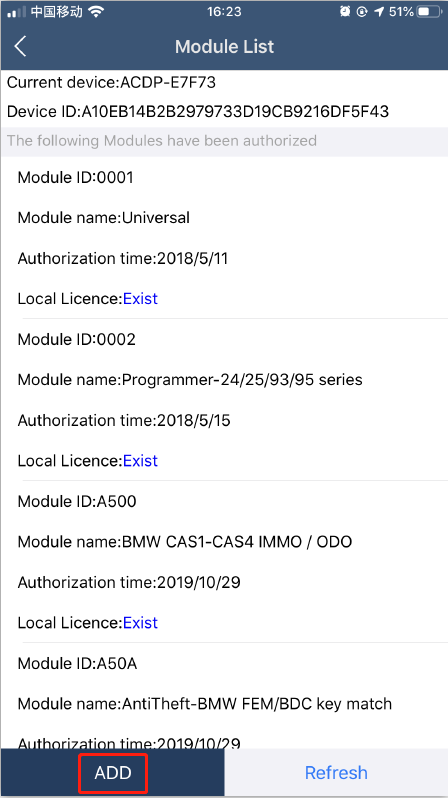
11. If you change another phone or PC,after the ACDP bounded,please click “Refresh”to download your authorization info.
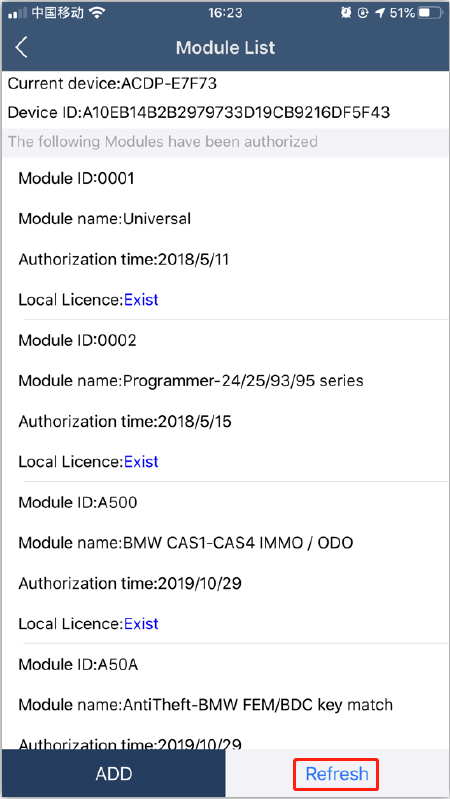
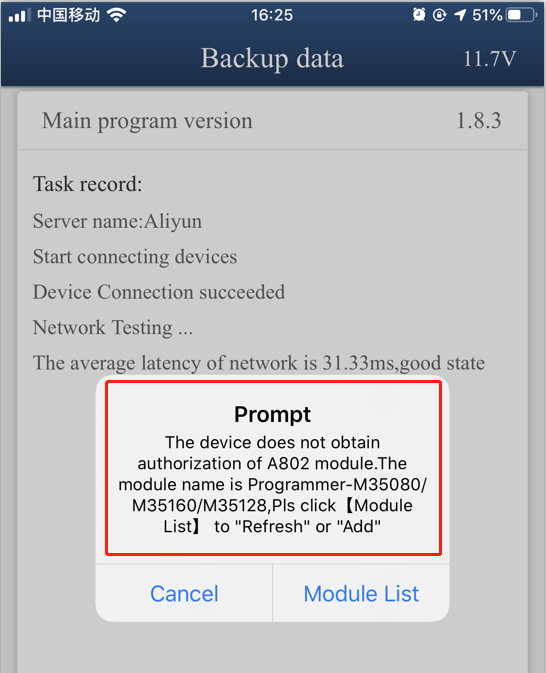
A:
1.Please make sure the IOS version is 1.8.4 or above,and Android version is 3.0.92 or above, as shown:
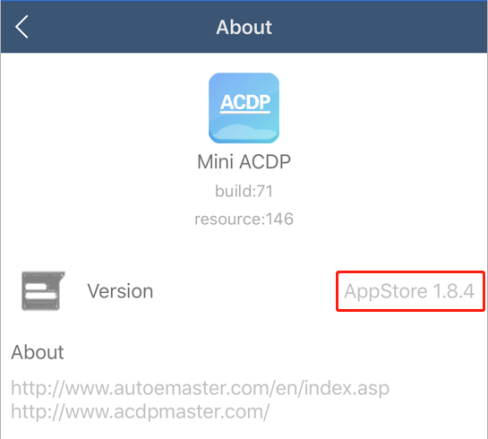
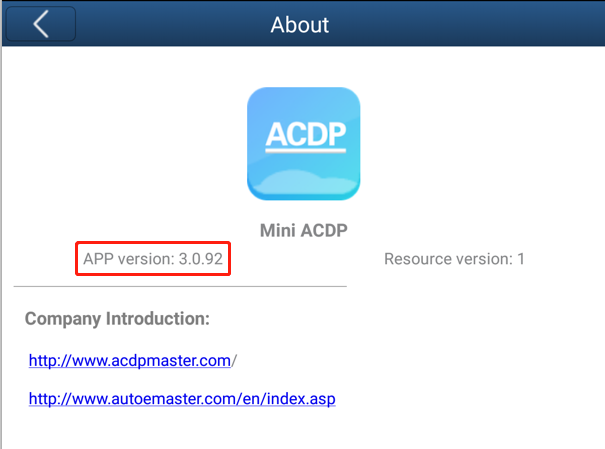
2. Peel off the green protective film. Use an eraser (avoid hard object) to clean the residuals to reveal a clear QR code
 >>
>>  >>
>>
3.Make sure the ACDP was bounded successfully,and click “me”:
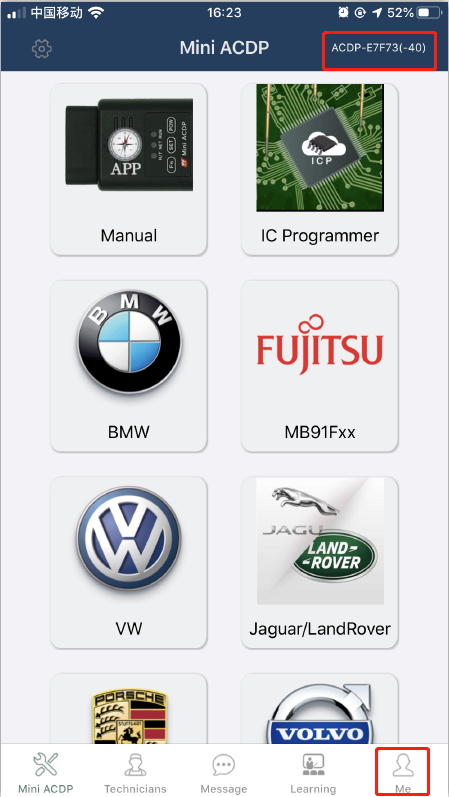
4. Click “module list”:

5. Click “ADD”
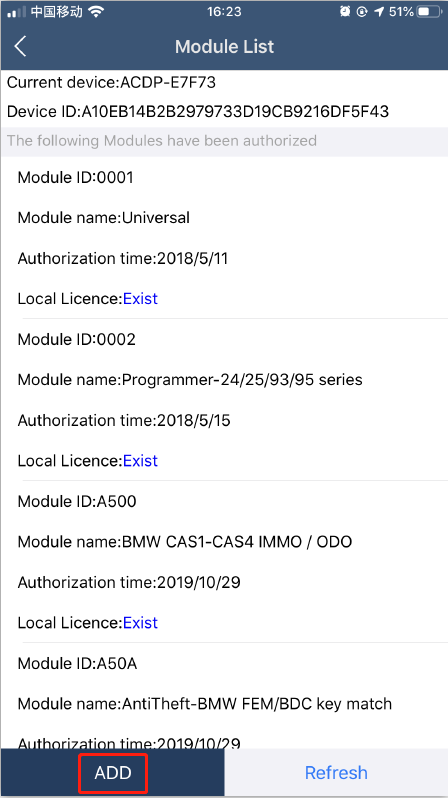
6. Click “Scan QR Code” to start scanning the QR code on the paster or type the authorization card(Capital letters only)
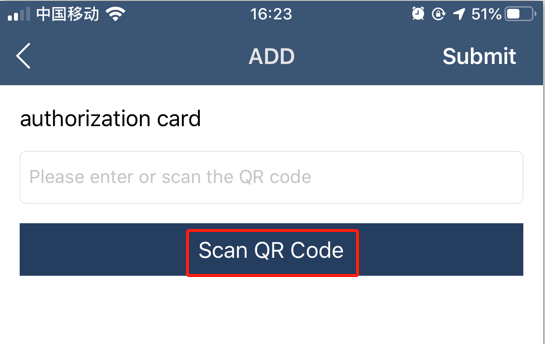
7. Check the authorization card number and click "Submit" after confirmed.
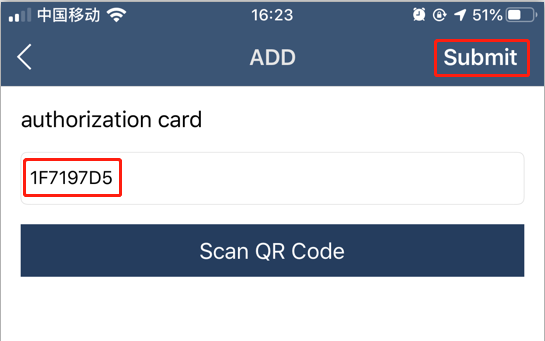
8. When the prompt comes with authorization success,click “OK”
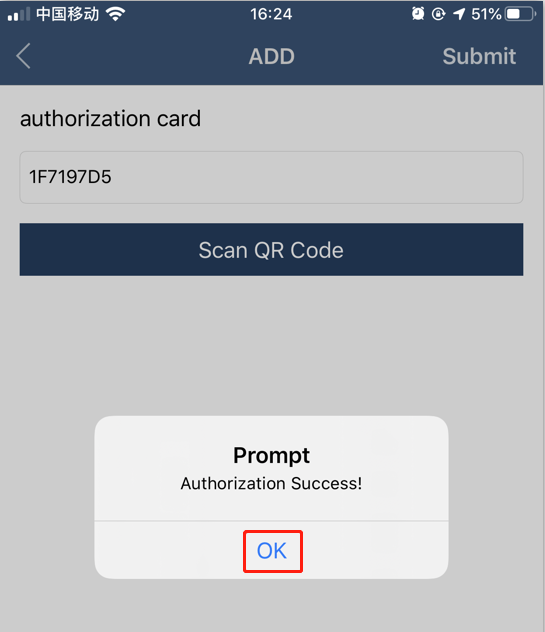
9.When the prompt comes with refreshing authorization info success,click “OK”
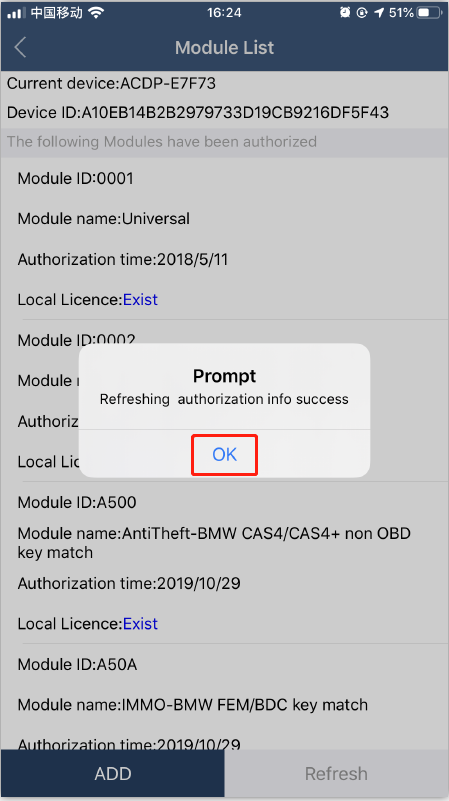
10.If you want more module authorization info,please click “ADD”for more.
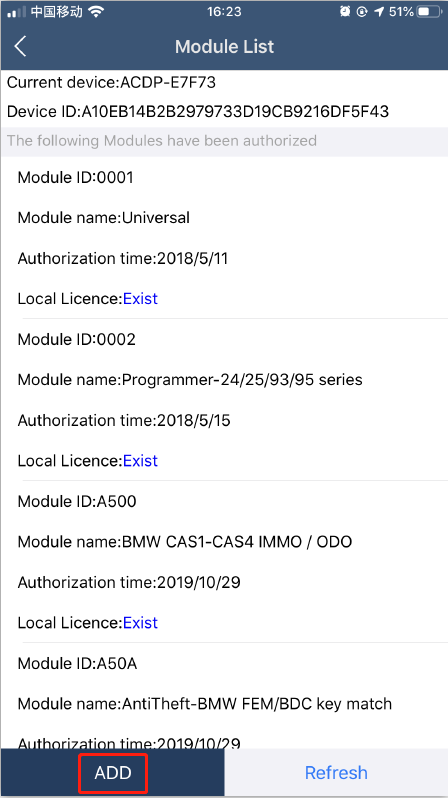
11. If you change another phone or PC,after the ACDP bounded,please click “Refresh”to download your authorization info.