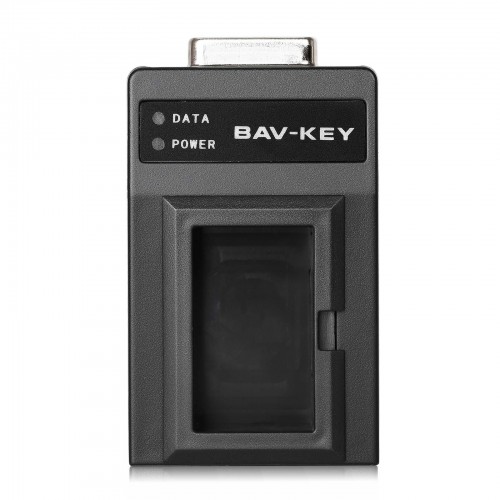2024 New Yanhua Mini ACDP 2 Key Programming ACDP-2 Master Basic Module Supports USB and Wireless Connection No Need Soldering

PS: Please do not throw away the QR code(under green protective film) on the modules, otherwise, you can not activate the modules
Whatsapp: 86-15972933706
Product Description
2. Mini ACDP-2 Programming Module Support 93 /24/ 25 / 35/ 95 Series EEPROM / CPU and auto ECU module programming.
3. This module is a necessary basic configuration for other modules
ACDP 1 vs ACDP 2:
ACDP 1: Wireless connection only
ACDP 2: Wireless and USB connection, connect ACDP host via Android, iOS and PC devices via USB without Bluetooth adapter.
ACDP-2 Basic Module Features:
Yanhua Mini ACDP-2 supports 93/24/25/35/95 Series EEPROM in circuitprogramming(ICP)andon adapter board programming(OBP). This module is a necessary basic configuration for other modules.
Extended Functions: By expanding more adapters to achieve various functionsauch as ECU programming key programming/matching, ECU refresh.
The current adapters include: BMW CAS, BMW FEM/BDC, BMW DME, Meter/Instrument, BMW Key refresh, BMW FRM(Footwell), BMW EGS(Gearbox), Fujitsu CPU, VW MQB, Jaguar Land/Rover KVM, Porsche BCM, Volvo, etc.
Mini ACDP-2 Advantages:
1. No need removing chip, No need soldering, No need cutting line, No needlifting the pin.
2. USB direct connection, plug and play. wifi connection, wireless free.
3. Pin intelligent detection, Data reading and writing is safe and reliable.
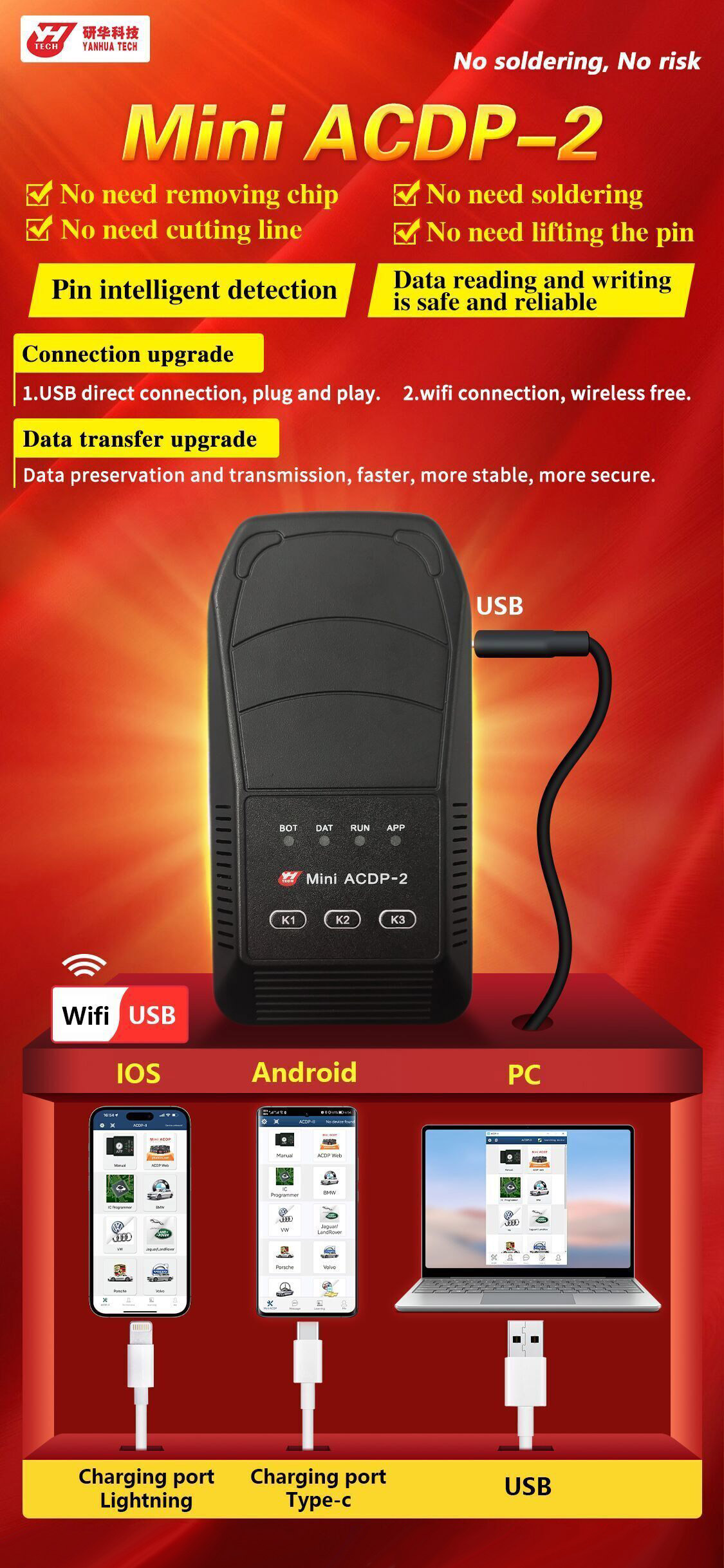
1: Bind directly through the USB cable. The 3 USB cables correspond to Android, IOS, and PC respectively. After binding the device in this way, the USB cable must be connected to the host and the mobile phone, and it cannot be used without the USB cable. Disconnect the USB cable and the device will lose connection.
2: Configure wifi or hotspot binding through the USB cable. The binding process of this method requires a USB connection, and then enter the wifi or hotspot name and password to complete the binding. After binding, you can unplug the USB cable and use it wirelessly.
3: Configure wifi or hotspot binding through the Bluetooth of the mobile phone. This method is the same as the binding method of the 1st generation host. Wireless use after binding.


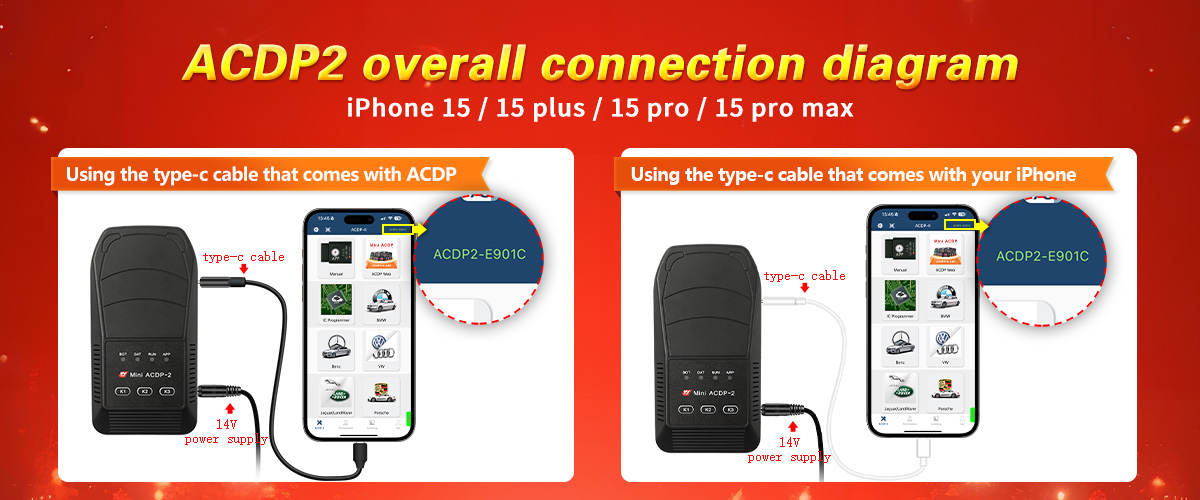
Yanhua ACDP2 Operating system requirements:
iOS (iPhone/iPad/Mac):
System Version: 9.0 or above
Device: iPhone 6 or newer
RAM: 2GB or more
Storage: 1.5GB or more
Download the app from the iOS App Store by searching for 'ACDP-2'
Android (Huawei, Xiaomi, Oppo, Samsung, etc. with Qualcomm chipset):
System Version: 5.0 or above
RAM: 2GB or more
Storage: 1.5GB or more
Download and install the Android app
Windows PC (Windows 7 and 10):
System Version: Windows 7 or 10 (WinXP not supported)
RAM: 2GB or more
Storage: 1.5GB or more
ACDP-2 Package List:
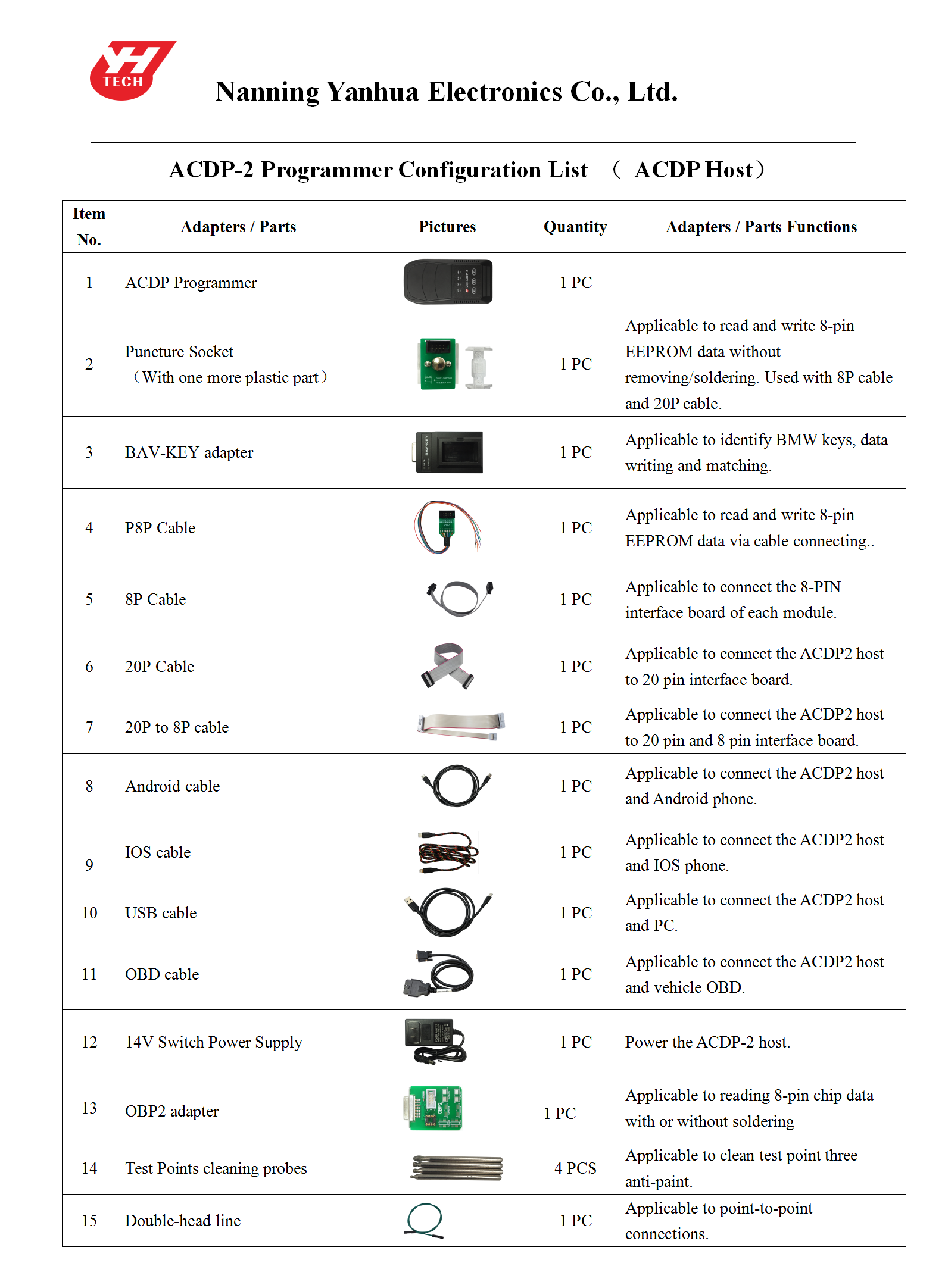
Scan yanhuaacdp.com QR code to order anywhere and anytime by mobile phone
Contact Information:
Whatsapp: +86-15972933706
Live Support: Chat with us online
Email: sales@YanhuaACDP.com
Skype: YanhuaACDP@live.com
If you have any problem, please do not hesitate to contact us.
Shipment Note:
If your package shipped by Express Delivery, please give us a valid delivery phone number, and also a full and accurate shipping address.