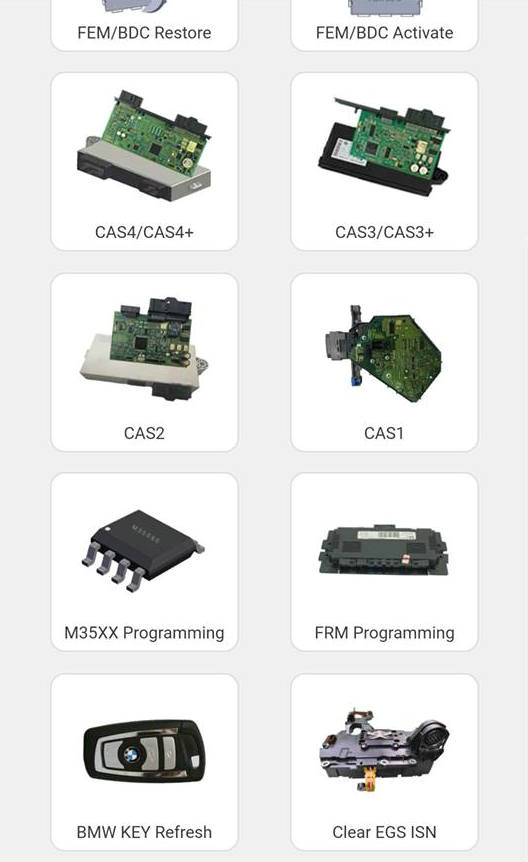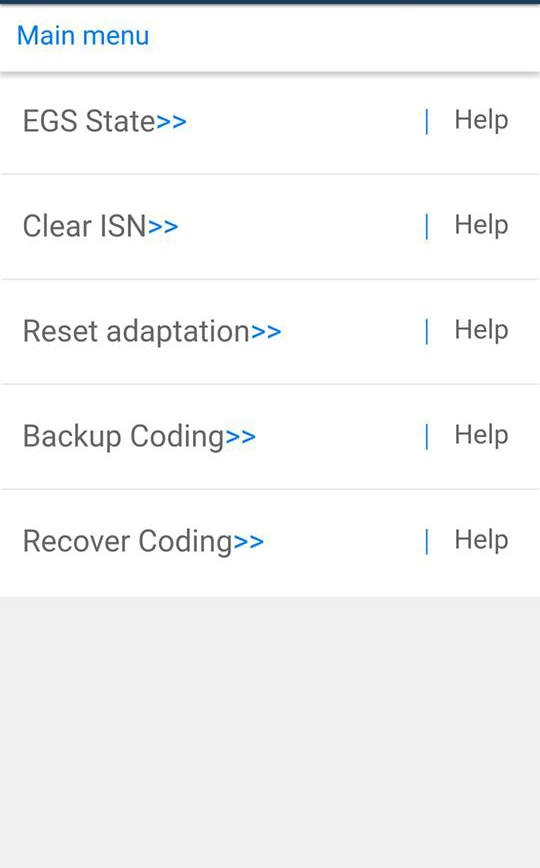How to Clear EGS ISN with Yanhua Mini ACDP?
Matched product:
Yanhua ACDP Module 11 BMW Gearbox/Transmission TCM ISN Clearance for 6HP F & 8HP F/G Chassis with License A51A
$199
- Item No. SK315
- Free Shipping
Yanhua Mini ACDP Module 11 for BMW Gearbox EGS ISN Clearance support clearing ISN of BMW 8HP (F/G Chassis)/6HP (F Chassis) Gearbox
1. Prepare ACDP, OBP+ICP adapter, EGS interface board and EGS module

2. Connect the EGS interface board 8HP end to the EGS module
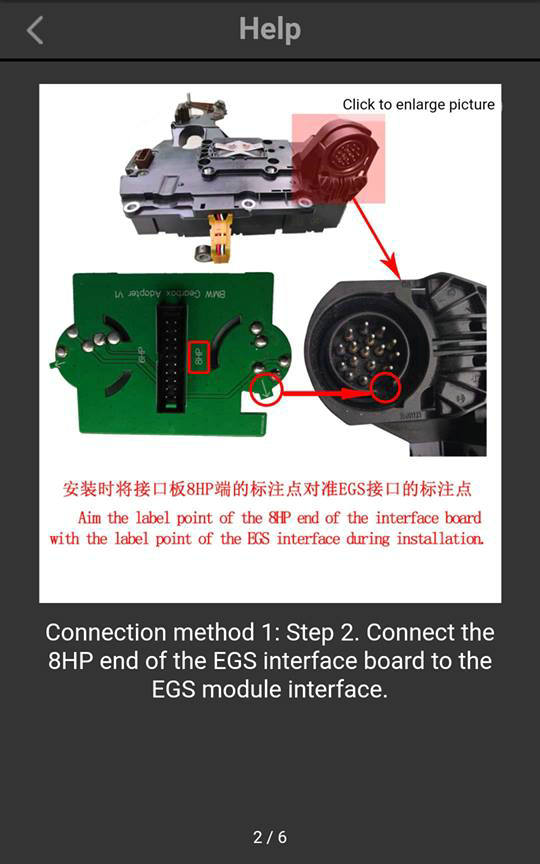
3. Short the CAN termination resister on the OBP+ICP adapter to the "CAN-R-Join" terminal.
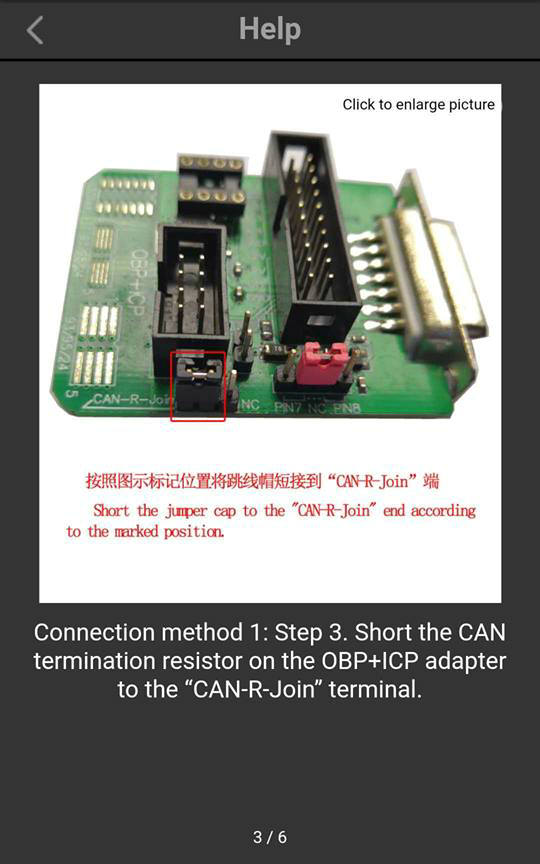
4. Connect the ACDP, OBP+ICP adapter, EGS interface board and EGS module.

5. Connect ACDP with vehicle via OBDII port
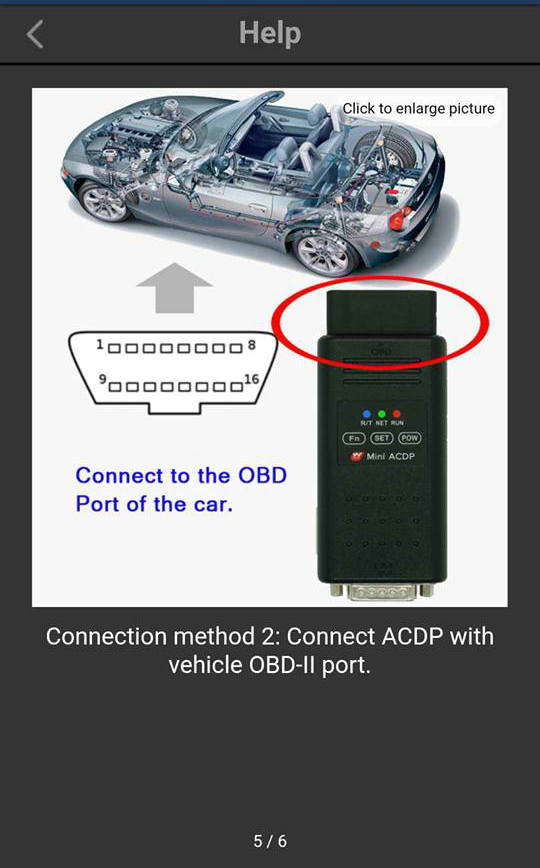
6. Connect ACDP to EGS interface according to the diagram
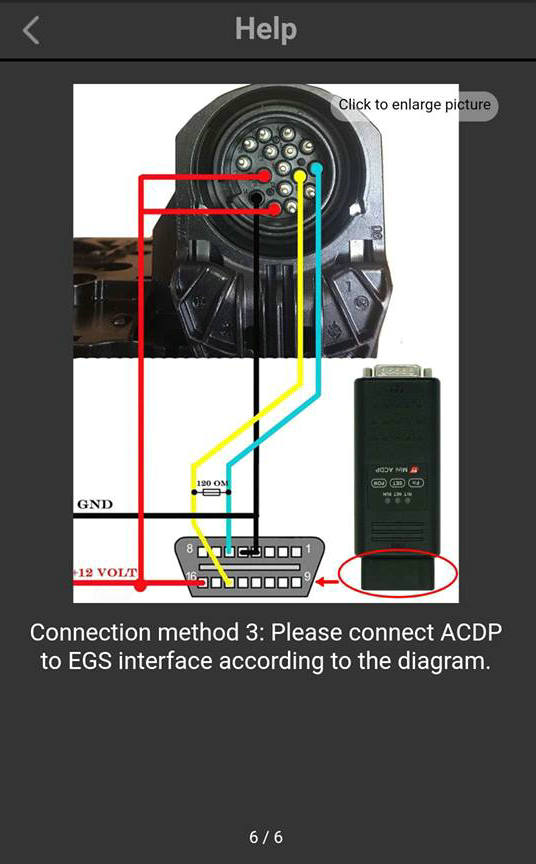
7. Go to BMW Programming function->Clear EGS ISN-> Clear ISN