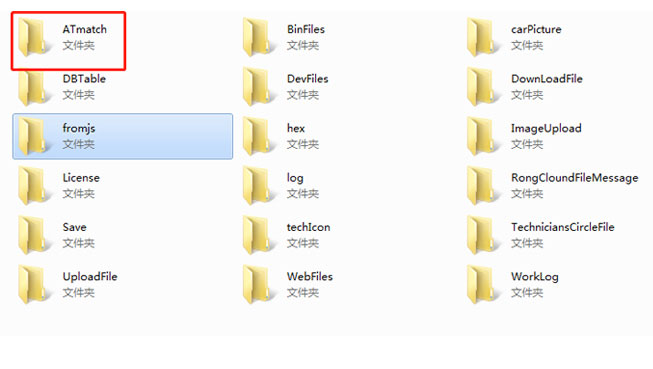How to import mini acdp data from Android phone to PC?
1、Use the data cable to connect the phone and the computer, click "Computer", open the icon as shown in the figure.

2、Open the folder shown below:
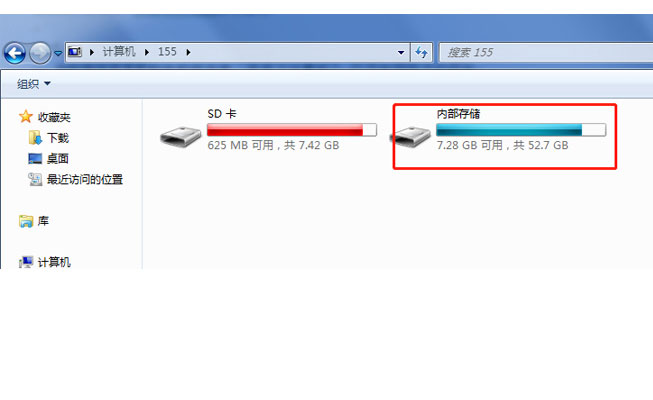
3、Find yanhua_online folder
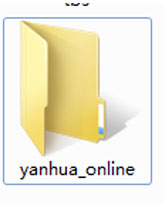
4、The data is generally defaulted to the folder shown in the figure below, and the required data can be copied to the desktop.